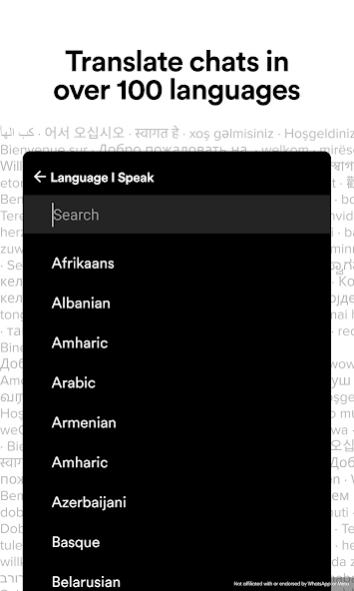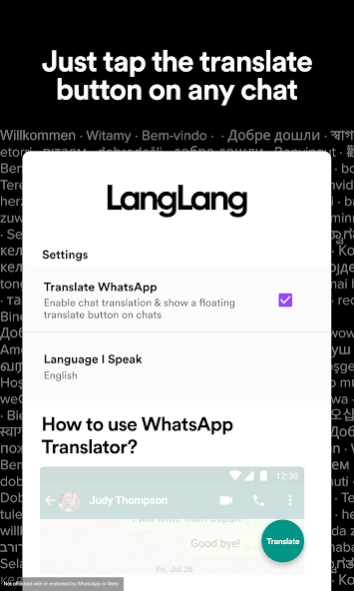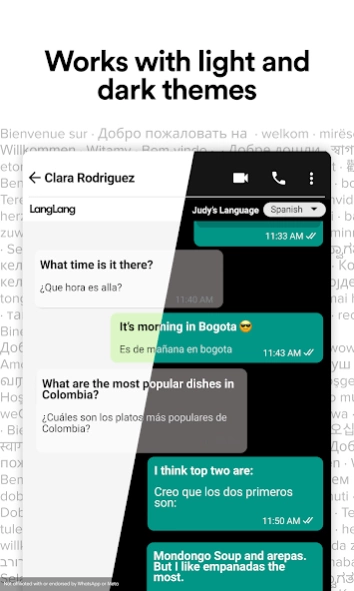Auto Chat Message Translator 1.08
Free Version
Publisher Description
Auto Chat Message Translator - Automatically translate chats on WhatsApp in over 100 languages via LangLang
LangLang's Translator for WhatsApp allows you to automatically translate WhatsApp chats effortlessly.
Act like a local...book restaurant reservations while traveling, communicate with customers who don’t speak your language, or fool your friends into thinking you speak their language fluently. ;)
🤔 Why install a WhatsApp Translator?
Flipping back and forth between WhatsApp and Google Translate is time-consuming and distracting. Android’s native translation can’t automatically translate conversations or send translated messages to your contacts.
⚙️ How It Works
For WhatsApp messages sent to you:
1) Install “Translator for WhatsApp”
2) Tap the floating “Translate” button on any conversation.
3. Select the language your friend speaks.
4. Every message you send and receive will automatically be translated into either your language or the language your friend speaks.
Note: This app utilizes Android's AccessibilityService API to access WhatsApp messages. We do not store your messages on our servers.
✅ Features
- 100% Free
- Automatic…once it’s enabled, no manual effort is needed to activate the WhatsApp Chat Translator
- Send messages in any language (Over 100 Languages — Spanish, Mandarin Chinese, Hindi, Portuguese, Japanese, Russian, etc. supported).
🕵️♀️ Who’s it for?
✈️ Travellers
Make restaurant reservations or book tours effortlessly. Communicate with vendors at restaurants.
🗺 Expats/Digital Nomads
Communicate with businesses, and other professionals more easily, without the awkwardness of having to check a translator for every message.
🏪 Business Owners
Be able to sell to, support, and communicate with customers who don’t speak your language.
***Disclaimer***
This app is not affiliated with or officially endorsed by WhatsApp or Facebook in any way
About Auto Chat Message Translator
Auto Chat Message Translator is a free app for Android published in the Recreation list of apps, part of Home & Hobby.
The company that develops Auto Chat Message Translator is LangLang - Translate Chat Apps. The latest version released by its developer is 1.08.
To install Auto Chat Message Translator on your Android device, just click the green Continue To App button above to start the installation process. The app is listed on our website since 2023-08-29 and was downloaded 1 times. We have already checked if the download link is safe, however for your own protection we recommend that you scan the downloaded app with your antivirus. Your antivirus may detect the Auto Chat Message Translator as malware as malware if the download link to co.langlang.translator_for_wsp is broken.
How to install Auto Chat Message Translator on your Android device:
- Click on the Continue To App button on our website. This will redirect you to Google Play.
- Once the Auto Chat Message Translator is shown in the Google Play listing of your Android device, you can start its download and installation. Tap on the Install button located below the search bar and to the right of the app icon.
- A pop-up window with the permissions required by Auto Chat Message Translator will be shown. Click on Accept to continue the process.
- Auto Chat Message Translator will be downloaded onto your device, displaying a progress. Once the download completes, the installation will start and you'll get a notification after the installation is finished.